How to add to a linky party from facebook
11:06 AMI want to be sure that EVERYONE gets a chance to join the linky party, so I'm putting together a photo tutorial on how to add to a linky party. I have drawn heavy black ellipses around areas to pay attention to.
Post a picture on facebook (I'm not helping with this part :) )
Next, click on the "time stamp."
Once you click on your time stamp, you will have the PERMALINK to your images. That means that facebook will always go to that image from the link. Copy the link from your current location.
Go to the linky party on your website of choice by clicking the "add your link" button.
After you paste your link, click anywhere else on the page so that in linkz can load your images. Once your images are loaded, you can change the "link title". Then select the image that you want to use. In my case, I have 3 options. My blog logo, and 2 images to choose from. Select the image you wish to use. You may also crop (in case it tries to center on your feet, rather than your face).
Click done and you're finished.




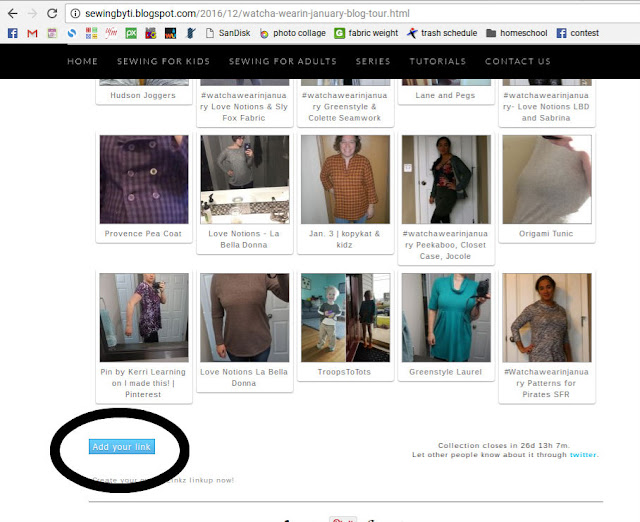




















1 comments
Thanks Tibeca! This was VERY informative! Time to start linking!
ReplyDelete